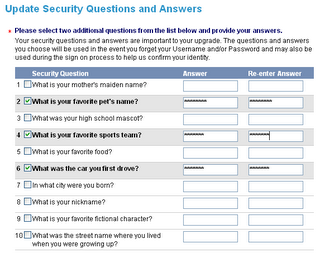Ok, is that supposed to be a joke? Who would have a low resolution display?
Anyone who has a LCD panel larger than 17" and which runs at a native resolution of 1280x1024. Which is to say, anyone who has bought a nice desktop 18" or 19" panel in the last couple of years (excluding some widescreens, and the 19" panels at 1600x1200). The Vista "baseline" resolution is 96 DPI, which turns out to be just right for typical 17" flat panels (at 1280x1024). On these displays, UI elements which are sensitive to DPI render beautifully. In particular, the ClearType font smoothing technology which is widely used in Vista, even for legacy apps.
That same ClearType logic on 18" panels (87 DPI or thereabouts) or larger produces text so blurry it's distinctly uncomfortable to read.
The display customization box where a user can specify the DPI of the display has another complementary quirk: it allows you to choose higher-than-standard pixel densities, but not lower ones. If one types in a lower pixel density (as a percentage), it "snaps" back to the default setting. Moreover, if you have two monitors with two different pixel densities (I can't be the only one in the world in this situation), there's no way to specify that. It may be the case that a video card can supply this additional option, but it's not available in the latest nVidia drivers. And what if you have two different video cards (so that a single driver is not managing both of them)? The latter possibility suggests that the OS needs to provide this option...
Any ideas out there? Am I missing the "big red button" somewhere that fixes this? (By fix, I mean offer a place to enter the precise DPI of each display, so that the OS can inform apps, and tune its own services [ClearType] accordingly.)
Finally, lest anyone wonder why a large lower-res display (such as 19" monitor at 1280x1024 native resolution) would ever be desirable:
- Viewing HD media content from a distance. Neither a smaller monitor, nor more pixels on a bigger monitor is a significant help here.
- Gaming. Running a game at 1280x1024 on a larger screen is a great way to get a rockin' immersive experience without the substantial additional system load that would be required to render 1600x1200 (or widescreen) frames.